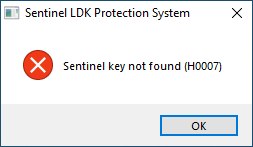This error message may occur with TAP programs that use the so called HASP encryption (green USB dongle) and has to plausible causes:
- The dongle is not connected to the computer
In this case just plug in the dongle ;-) - The dongle is connected, but the red control light at the end of the dongle isn't illuminated, i.e. the dongle is not ready for operation
Most likely the driver for the dongle isn't installed correctly or not installed at all. Please uninstall the TAP including all drivers and re-install, again with all drivers selected. - In case this also doesn't lead to an operational dongle, only a defect of the USB interface or the dongle itself remains as a plausible cause of failure. In that case please contact us directly.
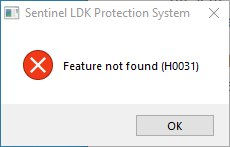
This error message also only occurs using the so called HASP encryption (see above).
The cause is, that the encoding of the installed version of the TAP program doesn't match the encoding on the dongle (the serial numbers must match).
If several licenses are in use at your institution, a mix-up of the dongle is most likely the cause for this error.
In any other case dongle and/or encoding are faulty. In that case please contact us directly.
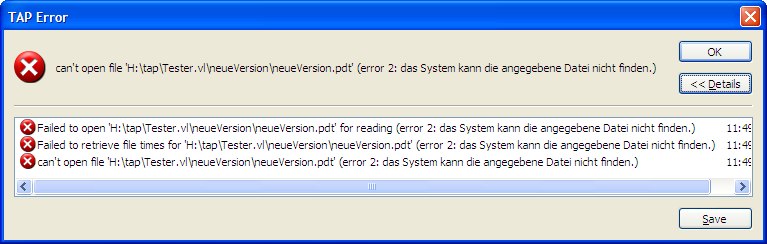
This message appears because the personal data file belonging to a subject can't be found. The probable cause is that a point has been set at the end of the subject's name.
The data storing procedure of the TAP programs requires a folder with the name of the subject - but points at the end of a folder name are silently ignored by Windows, whereas they are allowed at the end of a file name.
Therefore the TAP program can't locate the personal data file matching the folder's name.
You'll find the corresponding file inside the storing directory of the TAP program (by default "Documents" inside the subfolder "tap"/"kitap"/"tapm"), down to the folder of the examiner (extension ".vl") and then to the folder of the subject.
There you should find a corresponding file with the extension ".pdt", where most likely an unnecessary point has slipped in.
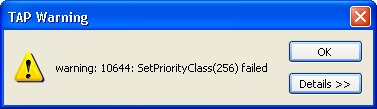
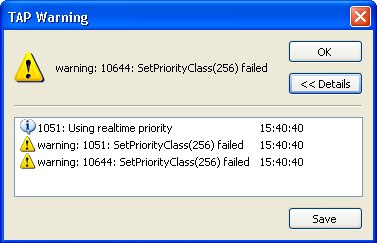
This warning message appears only on Windows 7 and indicates that the real-time priority for the subtests is not available. This usually occurs when a TAP program is run under a user account with limited rights, which hasn't been added to the TAP group yet.
For more information and instructions to fix the problem see this separate item in the FAQ and the manual Setting up the TAP group in the download section.
This message also occurs with activated user account control and usage of an administrative account.
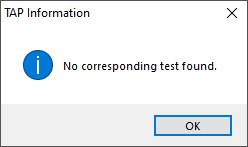
This message may occur on the one hand if there is indeed no corresponding (read: normed) test result available for the selected subject, on the other hand if there are general problems with the output of normative values. There could be several causes in turn. You'll find details in this separate item of the FAQ.